Client Punchout Integration
Overview
This document provides technical guidance on how to integrate with our punchout solution using either cXML (Commerce eXtensible Markup Language) or OCI (Open Catalog Interface) protocols from a client's procurement system.
1. cXML Punchout Integration
1.1 Setup Request (Initiating a Punchout Session)
At a high level, your procurement system asks our marketplace to start a punchout session and receives a start URL. You are seamlessly redirected to shop.
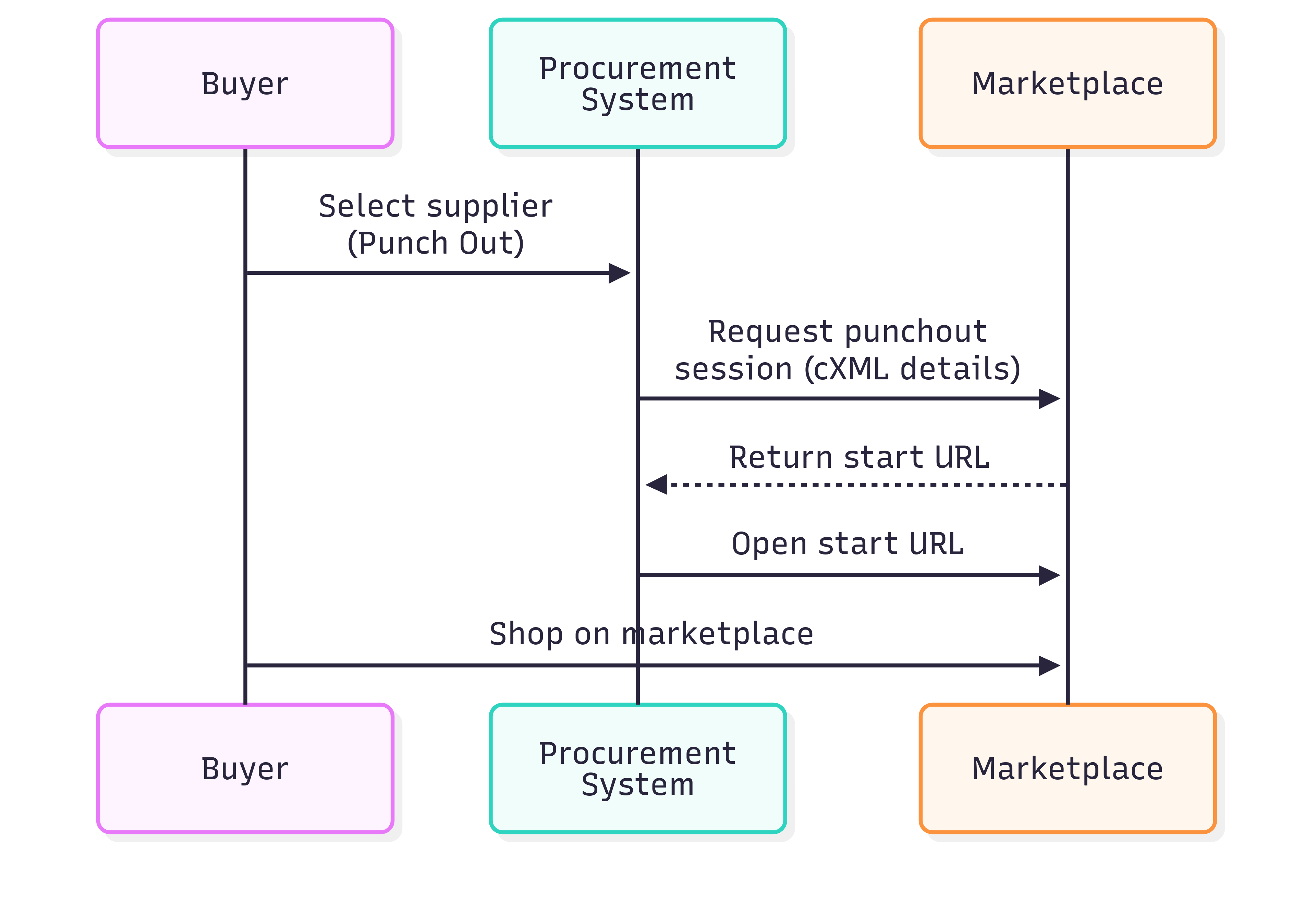
1.2 Checkout/Order Transfer (Return Cart to Procurement System)
When you finish shopping and click to return, the cart is sent back to your procurement system and you continue your usual approval and checkout.
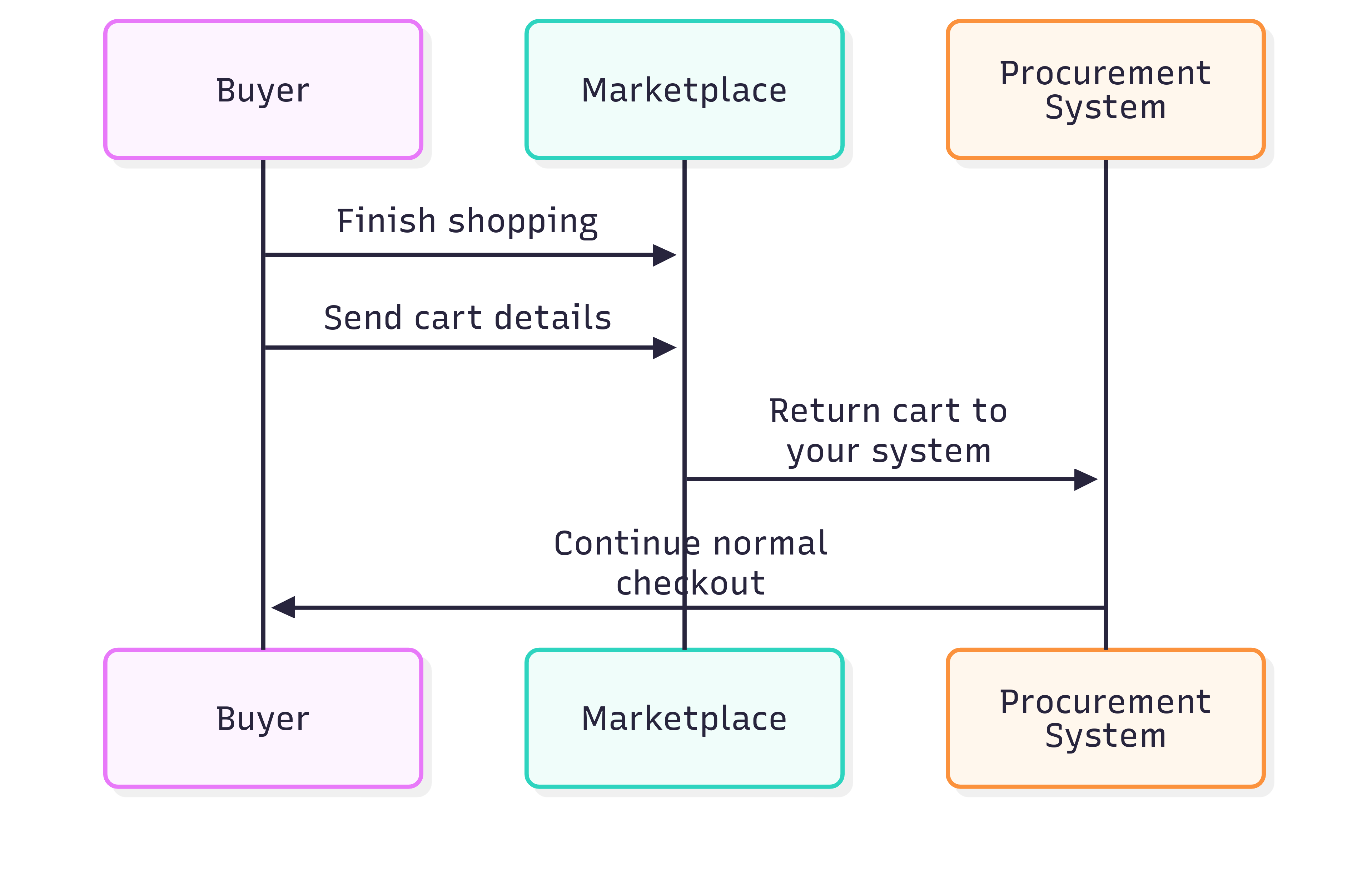
2. OCI Punchout Integration
2.1 Setup Request (Initiating a Punchout Session)
OCI follows the same high‑level pattern: your procurement system initiates a session, you’re redirected to shop, then return with your cart.
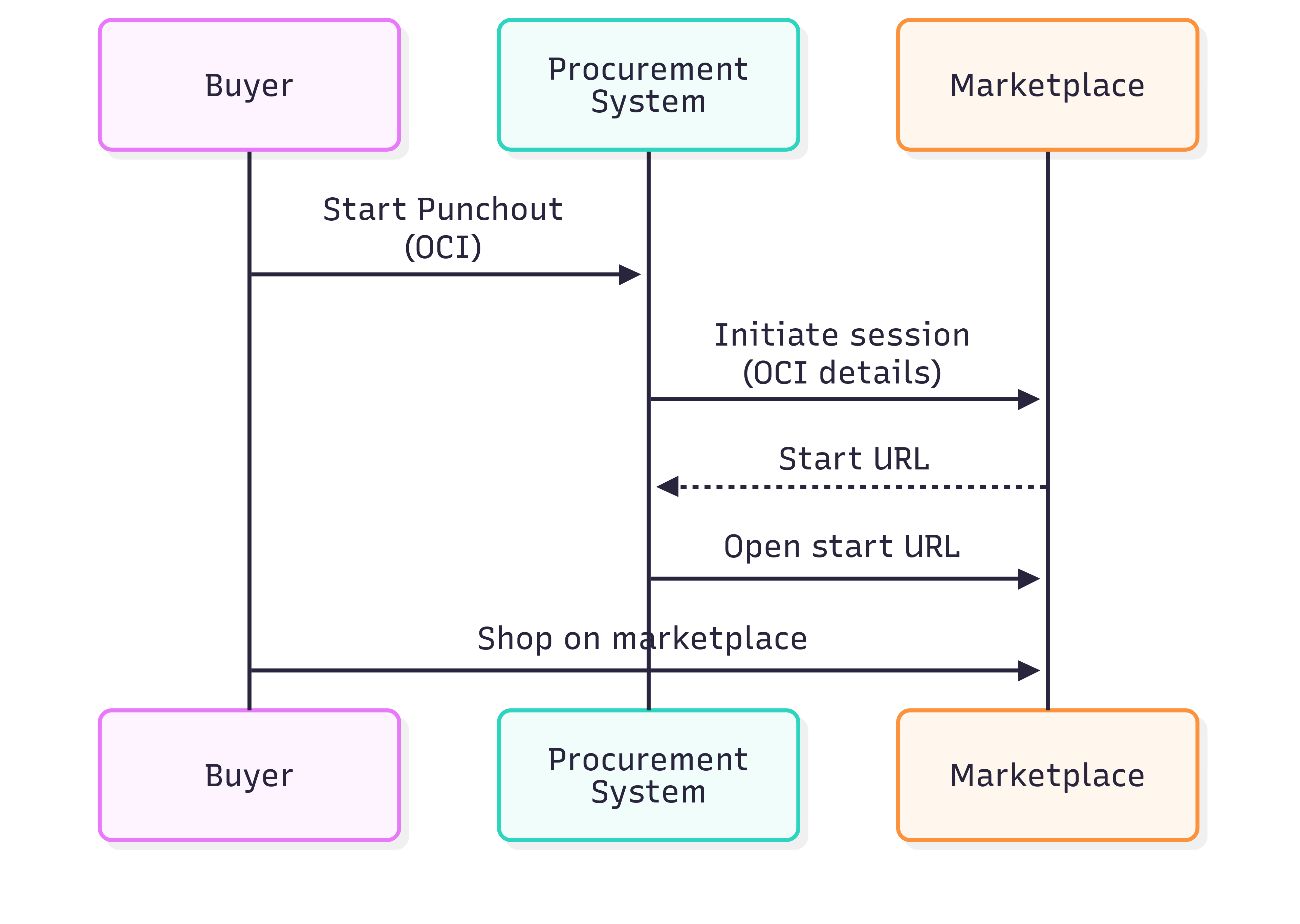
2.2 Checkout/Order Transfer (Return Cart to Procurement System)
The cart is posted back to your procurement system’s return URL and you continue approvals and checkout.
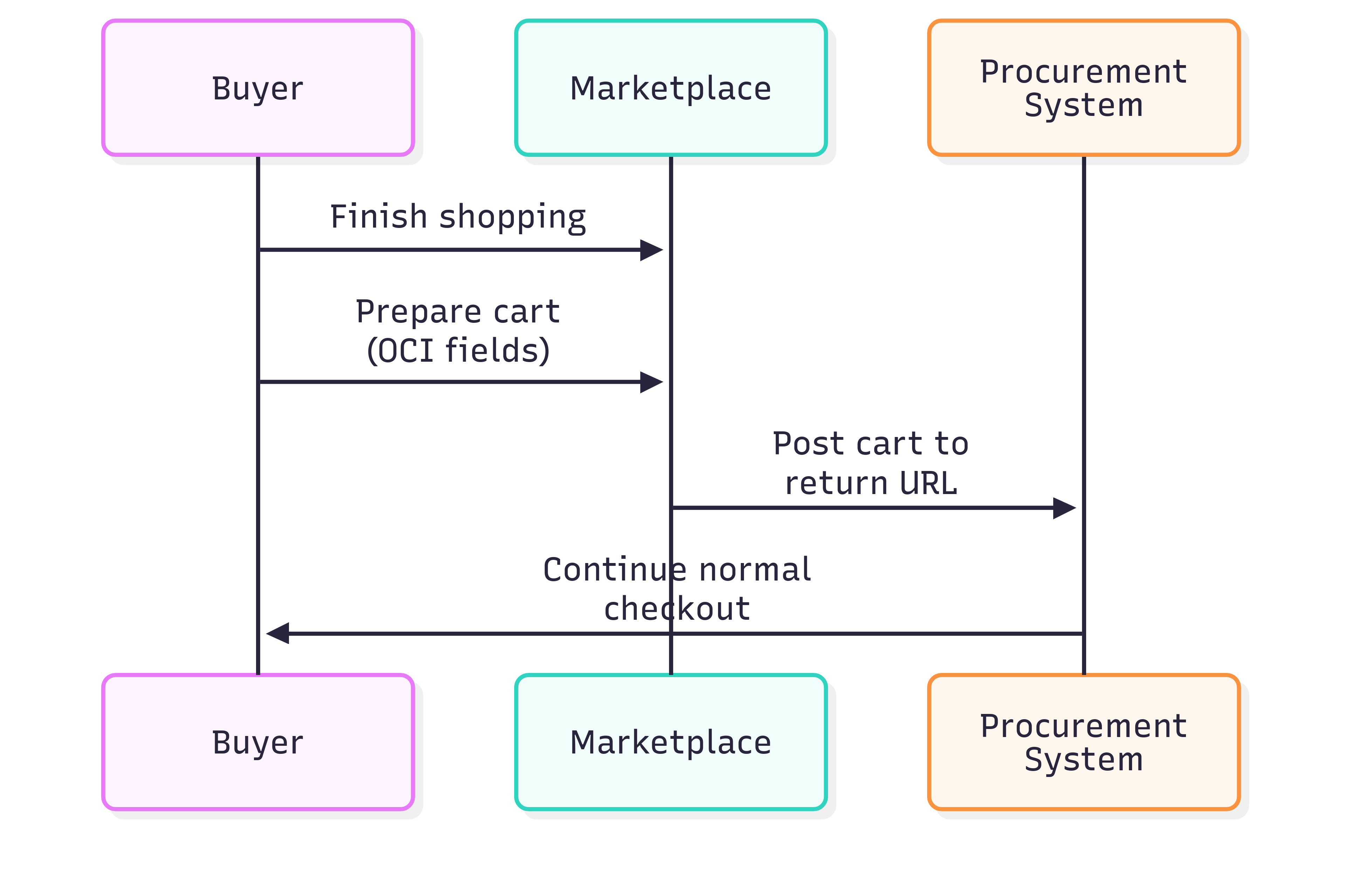
3. Integration Workflow
-
Initiate Punchout:
- Procurement system sends setup request to the appropriate endpoint (cXML or OCI)
- Our API validates credentials and creates a punchout session
- User is redirected to the supplier's catalog
-
User Shopping Experience:
- User is authenticated automatically
- User shops and adds items to cart
- User proceeds to checkout
-
Return Cart:
- Our system generates the appropriate order message (cXML or OCI format)
- Data is posted back to the procurement system's return URL
- User is redirected back to procurement system with their cart data
4. Authentication
- cXML: Authentication happens via credentials provided by your procurement system
- OCI: Authentication uses the identity and shared secret values configured in your procurement system
5. Error Handling
You’ll see success or error messages in your procurement system if something goes wrong (for example, invalid credentials or missing details). If errors persist, verify credentials and return URLs, then test again.
6. Setting Up Client Punchout
To set up a client punchout:
- Determine which protocol (cXML or OCI) your procurement system supports
- Contact our support team to obtain credential information
- Configure your procurement system with the appropriate endpoint URLs
- Test the integration in a non-production environment first
- Once verified, move to production
For additional assistance, please contact our support team.
- Overview
- 1. cXML Punchout Integration
- 1.1 Setup Request (Initiating a Punchout Session)
- 1.2 Checkout/Order Transfer (Return Cart to Procurement System)
- 2. OCI Punchout Integration
- 2.1 Setup Request (Initiating a Punchout Session)
- 2.2 Checkout/Order Transfer (Return Cart to Procurement System)
- 3. Integration Workflow
- 4. Authentication
- 5. Error Handling
- 6. Setting Up Client Punchout