Rename Supplier Store
How to rename supplier store name from the settings.
To rename supplier store name, follow these simple steps:
1. First, click on the profile icon located at the top right corner of your screen.
2. From the dropdown menu, select Account. Alternatively, if you see a settings gear icon in the left hand menu, you can click on that instead.
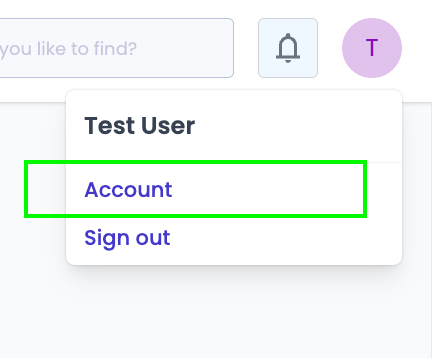
3. Select Business
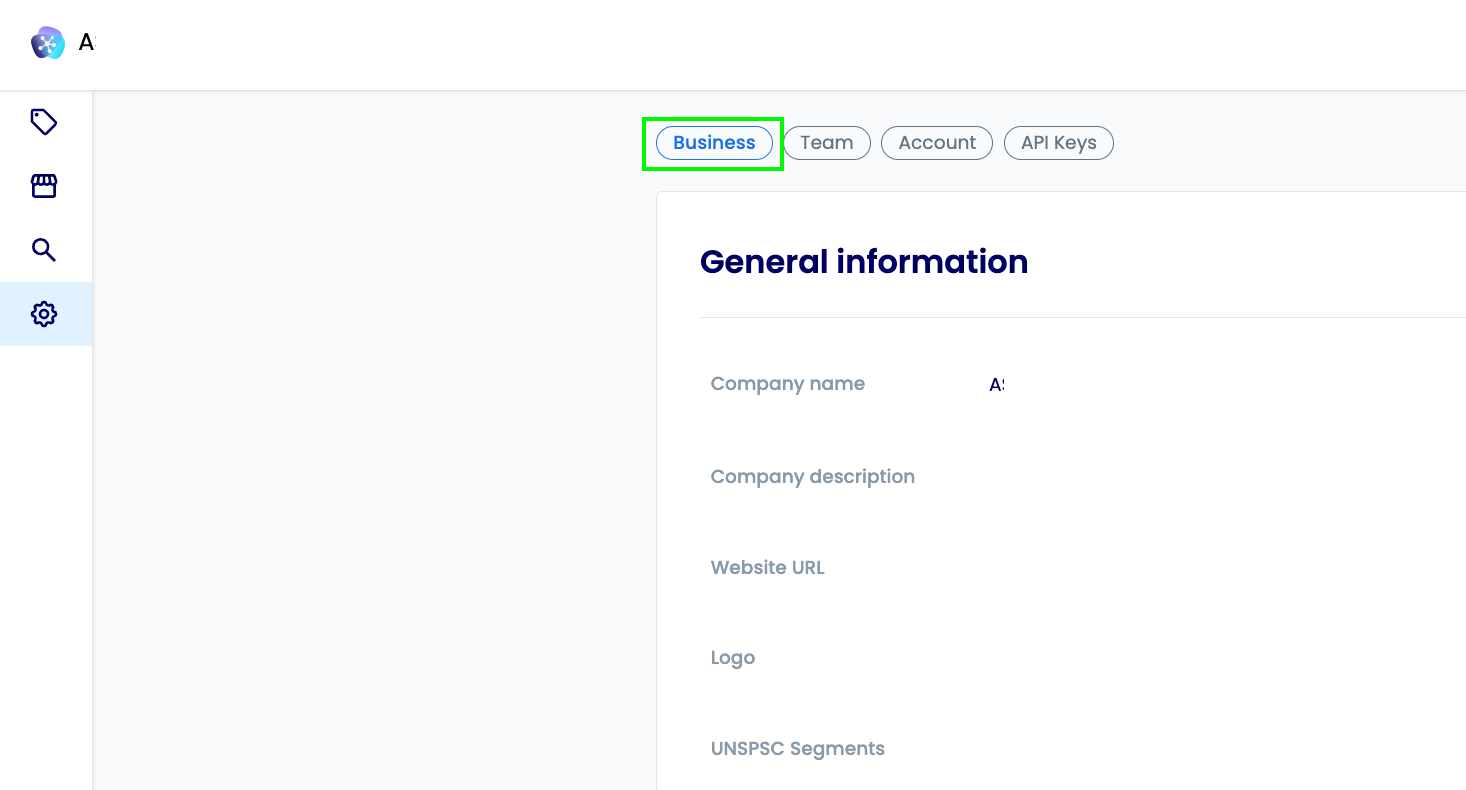
4. Click Edit.
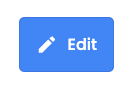
5. Input updated company name then click Save.
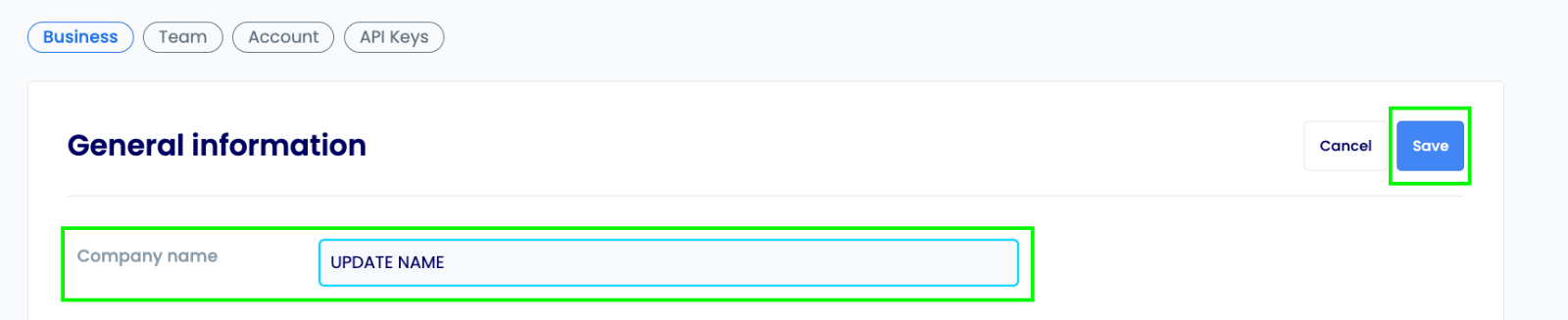
6. Proceed to re-login for the changes to take effect.
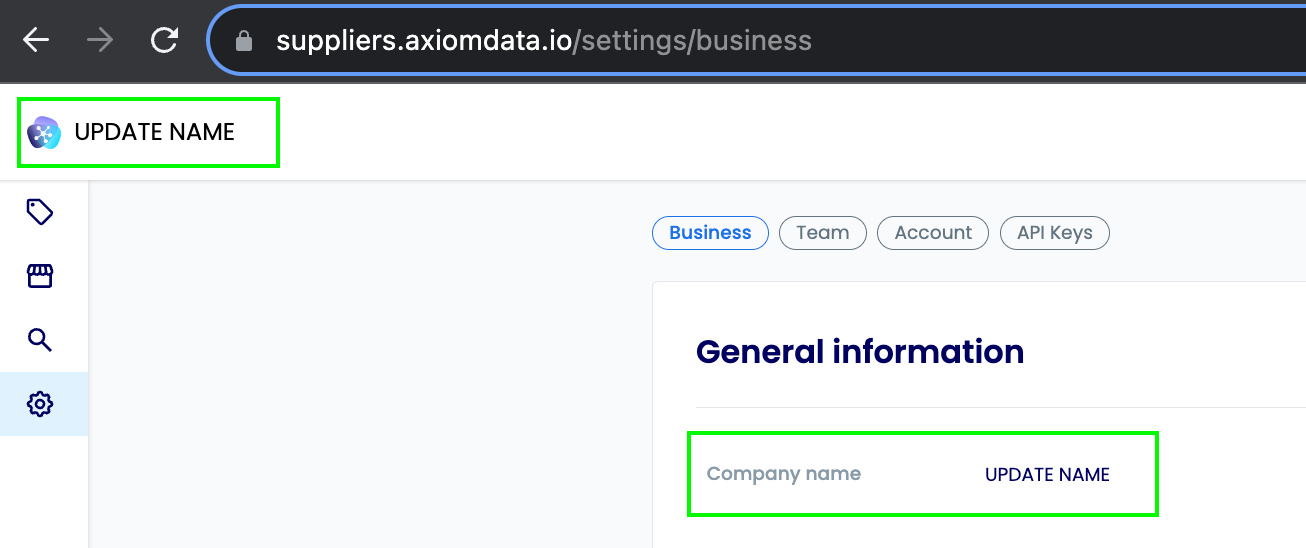
Success
Congratulations! You have successfully renamed your Supplier store!