Managing Products in Multiple Countries and Languages
How to make products available in multiple countries and in multiple languages.
Overview
Products can be made available in multiple countries and languages through the following features:
- Upload products for specific countries without creating separate Supplier Stores
- Use the existing product onboarding process
- Create price lists for different countries
- Provide product information in multiple languages using the
language_codeparameter
Making Products Available in Other Countries
To make existing catalogue products available in other countries:
- Identify the products you would like to make available in different countries
- Create price lists for the relevant products in the desired countries
Adding Language Support to Products
To make existing catalogue products available in other languages:
- Identify the products you would like to make available in different languages
- Set the language code in the product import file to the desired language and fill out the relevant fields
Creating New Products for Different Countries
To create new products for multiple countries:
- Import the products you would like to make available in different countries
- Optionally import the information with different language codes if available
- Create price lists for the products in the desired countries
Product Translations
Summary
- Products can be imported in different languages to create translations. The default language for products is English.
- If you have your product information available in e.g. German, you can import with the language specified as German. These products will then become available in German, and will also be translated to become available in English.
- If your products have already been imported in English or any other language, then you can import new translations by using the same product or variant identifiers but with the inclusion of the appropriate
language_codee.g.de. - The German lanuage versions of products will then automatically be used for selling to Germany. The English versions will be used for selling in any other country that does not have product information supplied in the language for that country.
Importing Products in English
The default language_code for creating a product or variant is English (en). If your product information is in English then you do not need to provide this field.
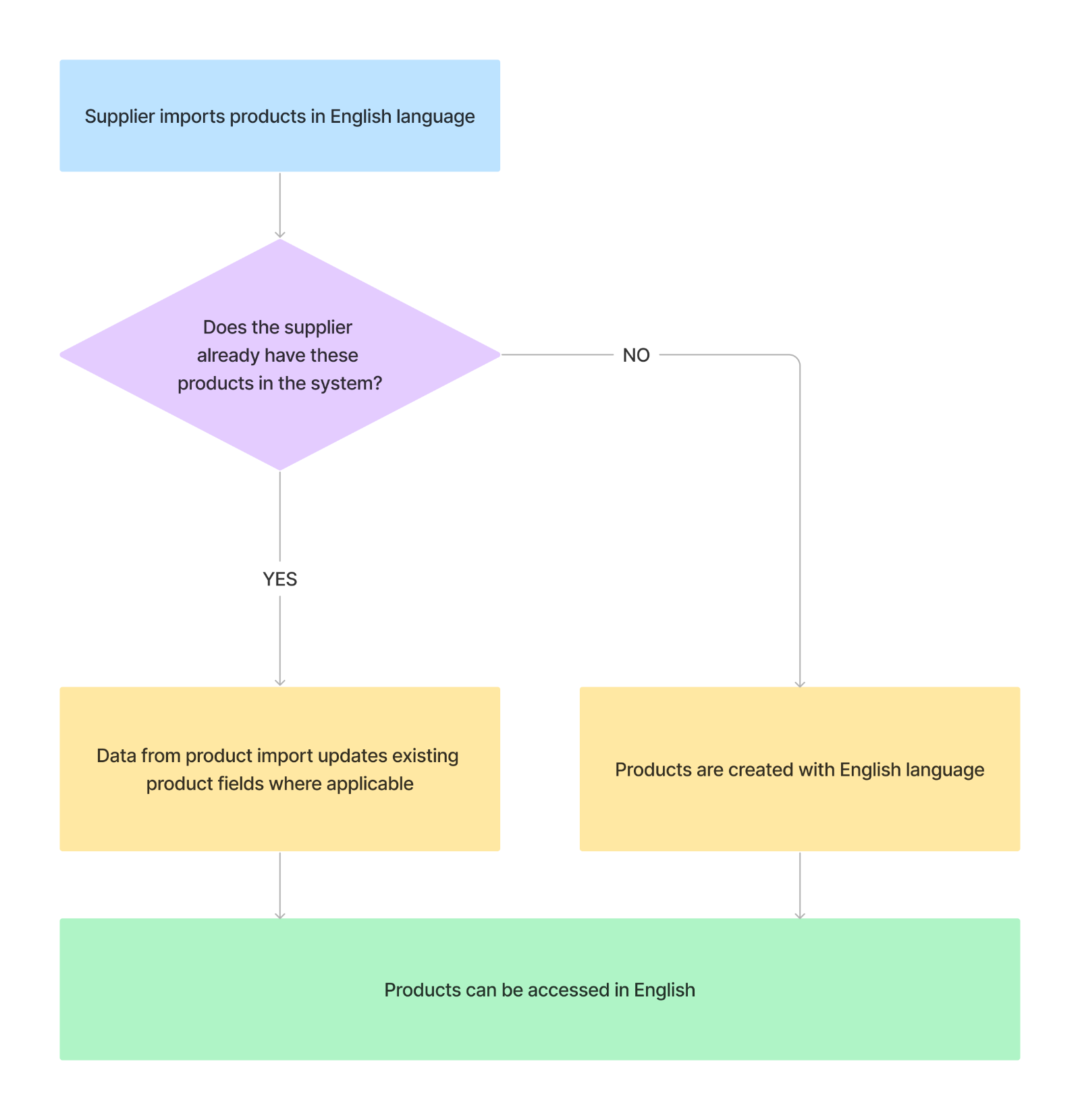
Importing Products in a Different Language
- If this is the first time importing these products, then simply include the
language_codefield and the relevant value (e.g. de) to let the system know that the product information is in German. As a part of the import process, default English translations will be automatically created alongside the provided language. - If you have already imported these products in English or any other language, then be sure to use the same product or variant identifiers for the new translations so that they can be correctly matched. Then simply include the
language_codefield for the new language and the relevant value e.g.de.

Using the API
Creating Products in English
The default language_code for creating a product or variant is English (en). For English product information, you can omit this field.
Creating Products in Other Languages
When creating products in languages other than English:
- Use the create product or create variant endpoints
- Include the
language_codefield in the request body - Set the appropriate language value (e.g.,
defor German)
Example request body:
{
"name": "Product Name in German",
"language_code": "de"
// The rest of the product information in German
}
Updating Product Languages
To update product information for a specific language:
- Use the update product or update variant endpoints
- Include the
language_codefield in the request body - Provide the updated information in the target language
Example request body:
{
"name": "New Product Name in German",
"language_code": "de"
// The rest of the updated product information in German
}
- Overview
- Making Products Available in Other Countries
- Adding Language Support to Products
- Creating New Products for Different Countries
- Product Translations
- Summary
- Importing Products in English
- Importing Products in a Different Language
- Using the API
- Creating Products in English
- Creating Products in Other Languages
- Updating Product Languages