Language and Currency Settings
How to customize your language, country, and currency preferences.
Overview
Customize your language, country, and currency preferences in the platform settings.
Changing Your Settings
- Click
Settingsin the navigation menu

- Select
Accountfrom the settings sidebar
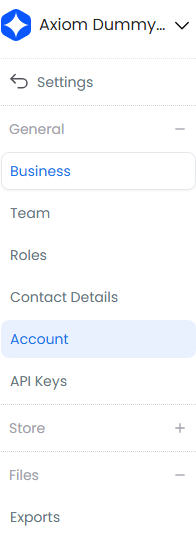
- Set your preferences using the dropdown menus:
- Choose your language
- Select your country
- Set your currency
- Click
Save

Settings Tutorial
This video shows how to customize your language and currency settings.