Articles
Learn how to create, organize, and manage informational articles to share knowledge and guidelines across your procurement platform.
Overview
The Articles feature enables you to share knowledge, guidelines, and important information across your procurement platform. Articles can be categorized, targeted to specific audiences, and linked to relevant products or services.
Key capabilities:
- Create and distribute information to specific user groups
- Document standard operating procedures and best practices
- Provide contextual help and guidance for procurement processes
- Share compliance requirements and regulatory information
- Centralize important documentation and updates
Navigation
Accessing Articles
To manage articles in the procurement platform:
- Navigate to Settings in the main menu
- Select Store to access store-related settings
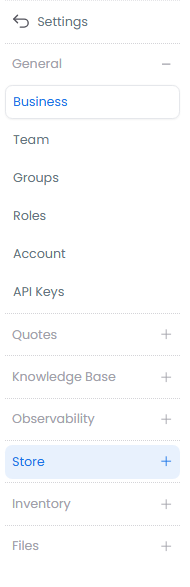
- Click on Articles in the expanded menu
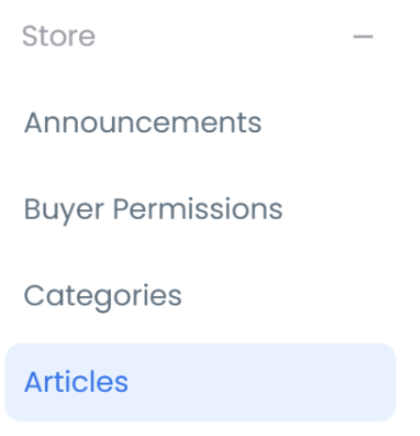
Creating Articles
Starting a New Article
To create new content:
- Click the New Article button on the articles landing page
- This will open the article creation interface
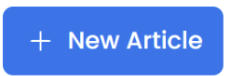
Article Configuration
Configure the following settings:
- Article Title (Required) - Choose a clear, descriptive title
- Category - Assign to a relevant category for organization
- Preset (Required) - Define visibility:
- Select "All" to make it available to everyone
- Choose specific users for targeted distribution
- Applies To (Required) - Specify whether the article relates to:
- Products
- Services
- Thumbnail - Add a visual identifier for the article (max 4MB)
Choose a descriptive title that makes it easy for users to find the article when searching.
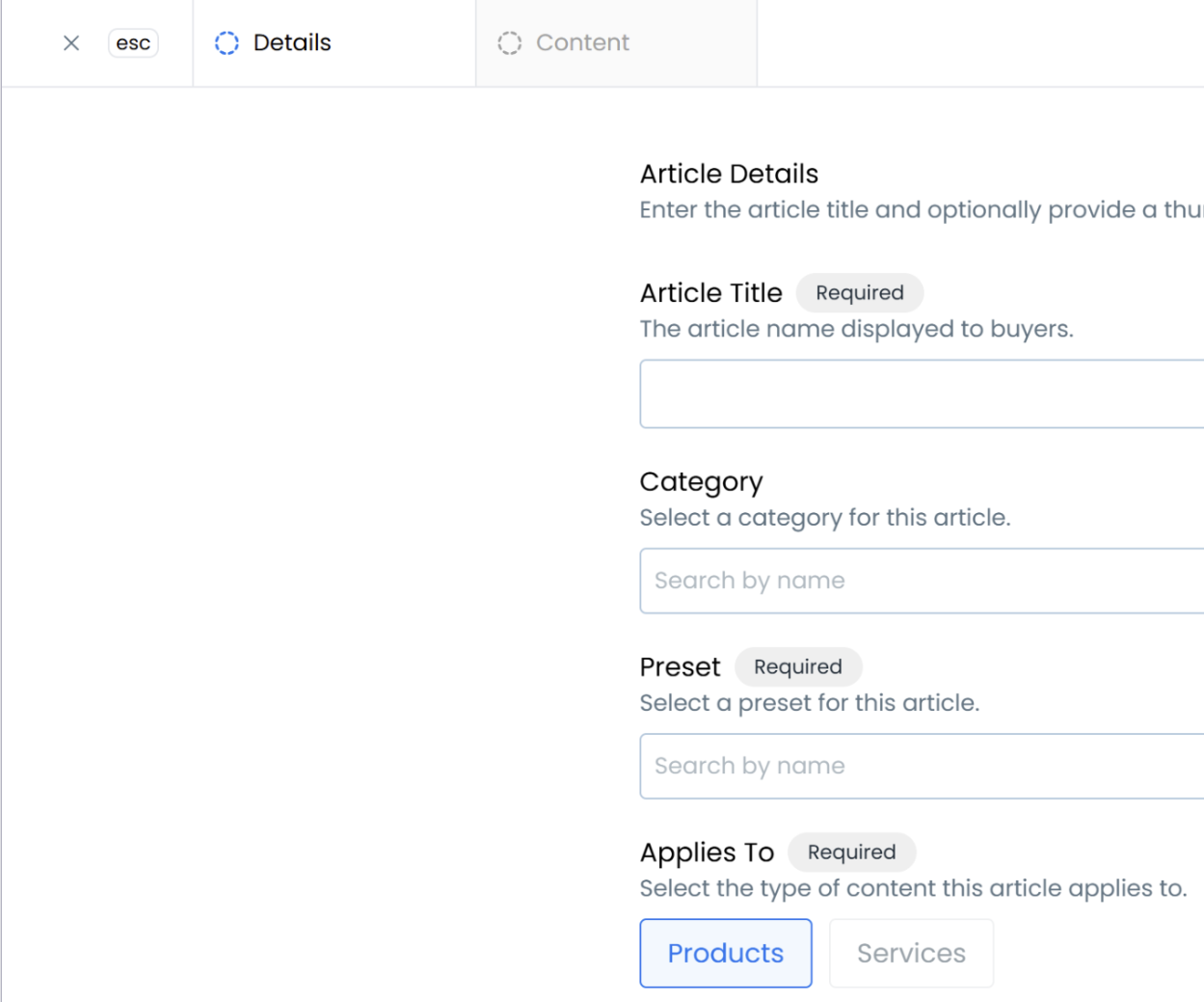
Adding Content
After configuring the article settings:
- Click Continue to proceed to the content editor
- Use the rich text editor to add your article content
- Click Save to publish your article
- Use clear headings to structure your content
- Include relevant images or diagrams when helpful
- Keep paragraphs concise and focused
- Use bullet points for lists and steps
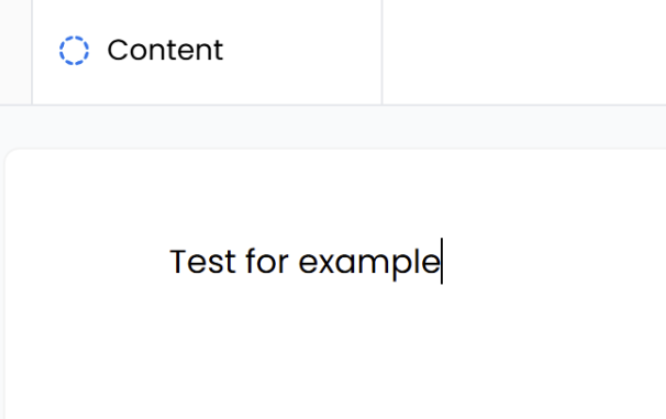
Managing Articles
Once published, your article will appear on the articles landing page, where you can:
- View all published articles
- Monitor article status
- Access articles for editing
- Manage article visibility
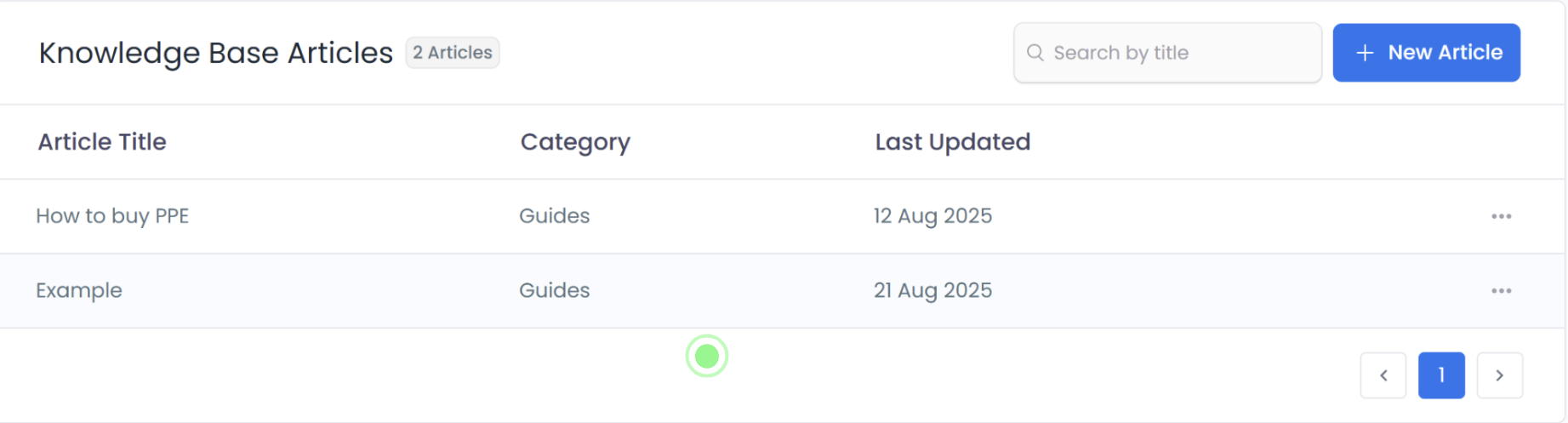
Article Categories
Article categories help organize content and improve navigation. Proper categorization makes it easier for users to find relevant information quickly.
Creating Categories
To create new article categories:
- Navigate to Settings > Store > Article Categories
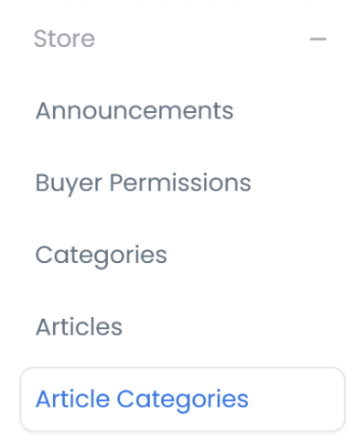
- Click + New Article Category on the landing page

- Complete the category details:
- Provide a clear, descriptive name
- Add any relevant category settings
- Click Save to create the category
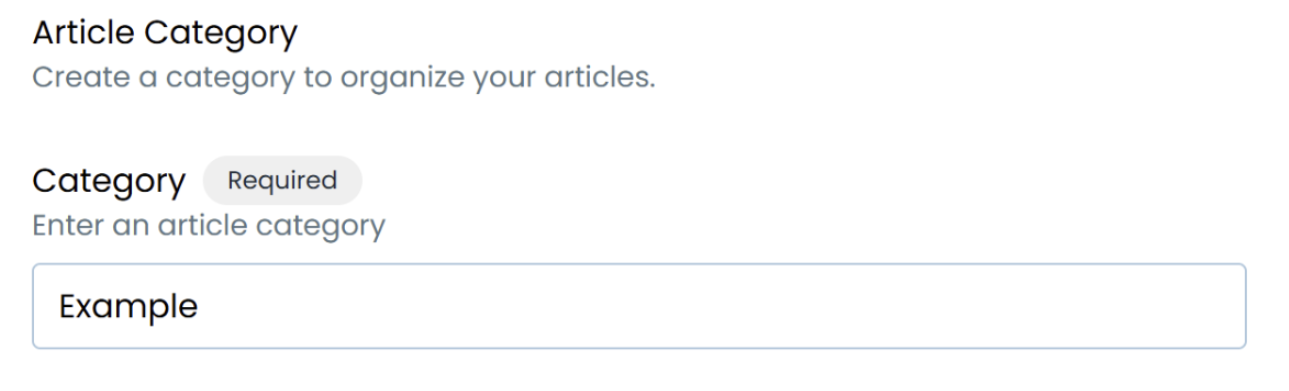
- Create logical, intuitive category names
- Avoid too many top-level categories
- Consider your organization's structure when designing categories
- Review and update categories periodically
Best Practices
Content Management
- Regular Updates: Review and update articles periodically to ensure information remains current
- Consistent Formatting: Maintain consistent formatting across all articles
- Clear Structure: Use headings and sections to organize content logically
- Target Audience: Consider your audience when writing and setting visibility
Organization
- Effective Categorization: Use categories to group related articles
- Meaningful Titles: Create descriptive titles that reflect content
- Content Hierarchy: Structure content from basic to advanced information
- Version Control: Track and communicate significant content updates
User Experience
- Searchable Content: Include relevant keywords to improve searchability
- Visual Elements: Use images and formatting to enhance readability
- Concise Writing: Keep content clear and to the point
- Cross-References: Link related articles and resources when appropriate
Interactive Tutorials
Creating Effective Articles
Learn how to create well-structured, informative articles for procurement information and guidelines.
Managing Article Categories
Learn best practices for organizing and managing article categories.