Inviting Suppliers
A comprehensive guide to inviting and onboarding new suppliers to your procurement platform.
Summary
The supplier invitation process allows procurement users to invite new suppliers to join the Axiom platform. Once approved, suppliers receive an email invitation to create their account and connect with your organization.
Key Benefits
- Streamlined supplier onboarding
- Centralized supplier management
- Automated invitation tracking
- Direct supplier-client connections
Understanding Supplier Invitations
Invitation Process Overview
- Initial Invitation: Procurement team sends invitation
- Approval Process: Invitation requires approval from Axiom before activation
- Supplier Notification: Approved suppliers receive email invitation
- Account Creation: Supplier creates account and connects to your organization
- Platform Integration: Supplier becomes active on the platform
Before inviting suppliers, gather accurate contact information and verify their business details to ensure a smooth onboarding process.
Inviting New Suppliers
Accessing the Invitation Feature
- Navigate to the Suppliers section from the main menu
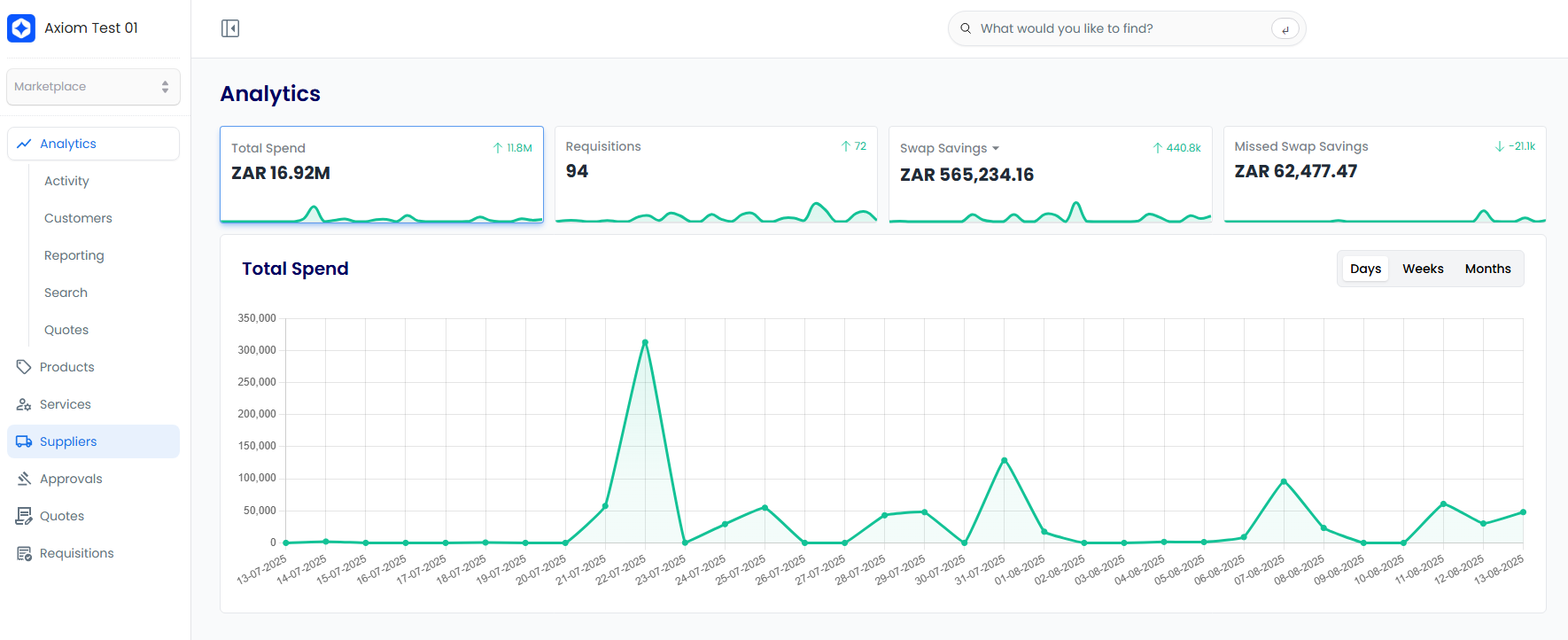
- Click + New supplier to start the invitation process
Providing Supplier Information
Enter accurate supplier details:
- Contact person's name
- Business email address
- Company name
Use official business email addresses rather than personal ones to ensure proper business verification.
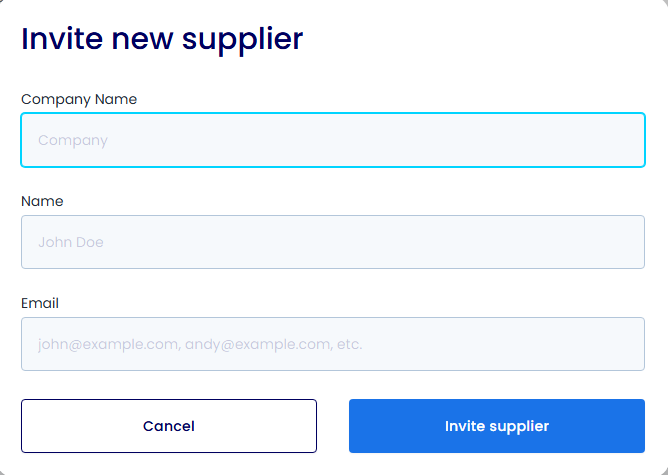
Completing the Invitation
- Review entered information
- Click Invite supplier
- Await approval process
- Monitor invitation status
Tracking Invitations
Monitor invitation progress through the Invitations tab:
- View pending invitations
- Track approval status
- See supplier responses
- Manage reminder notifications
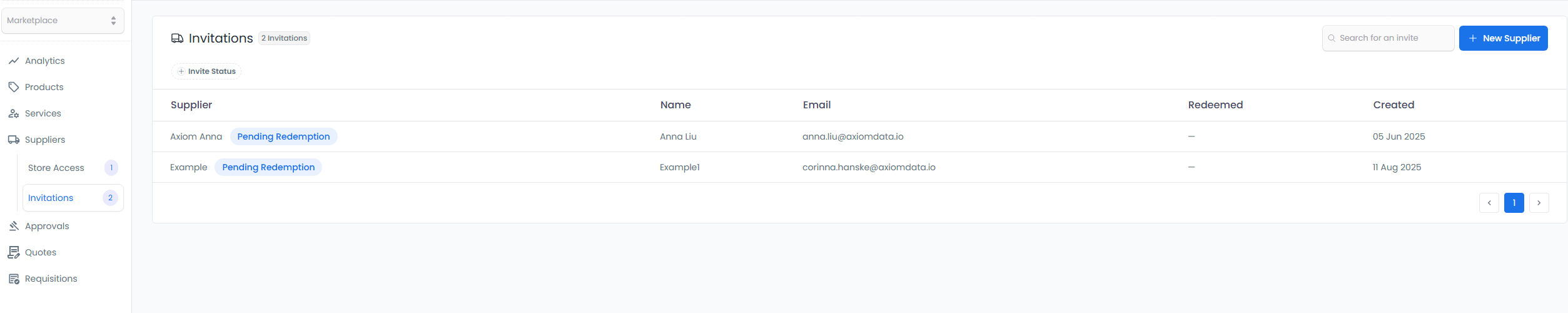
Managing Store Access
The Store Access feature allows you to control supplier access to your procurement platform and manage supplier connections.
Accessing Store Management
- Navigate to the suppliers page
- Select the "Store Access" tab to view all supplier access requests
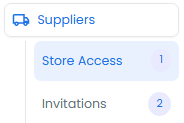
Approving Store Access
To approve a supplier's access request:
- Locate the supplier in the Store Access list
- Click the ellipsis (⋮) menu next to the supplier's name
- Select "Accept" from the dropdown menu
Review supplier details and credentials before approving store access to maintain platform security.
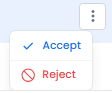
Best Practices
Invitation Management
- Maintain accurate supplier information
- Use business email addresses
- Include clear company details
- Monitor invitation status
- Follow up on pending invitations
Interactive Tutorials
Supplier Invitation Process
This video guide demonstrates the supplier invitation process:
Accepting Supplier Invitations
A walkthrough of the supplier acceptance process, from reviewing invitations to completing the initial setup.
- Summary
- Key Benefits
- Understanding Supplier Invitations
- Invitation Process Overview
- Inviting New Suppliers
- Accessing the Invitation Feature
- Providing Supplier Information
- Completing the Invitation
- Tracking Invitations
- Managing Store Access
- Accessing Store Management
- Approving Store Access
- Best Practices
- Invitation Management
- Interactive Tutorials
- Supplier Invitation Process
- Accepting Supplier Invitations