Promotion Management
Learn how to effectively manage and process promotional approvals, track promotion status, and maintain oversight of promotional activities.
Overview
The Promotion Management interface provides a centralized hub for handling promotional campaign approvals and monitoring their status. This guide covers the essential features and processes for managing promotions effectively.
Managing Promotions
Accessing the Approval Dashboard
- From the landing page, navigate to the Approvals section
- This central location provides access to all promotion-related activities
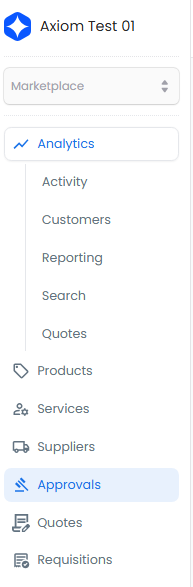
Navigating to Promotions
Select the Promotions tab to access promotion-specific management features.
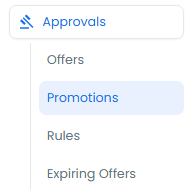
Understanding Promotion Status
The Promotion Management page organizes promotions into three key categories:
- Pending: Promotions awaiting review and approval
- Approved: Successfully approved promotional campaigns
- Rejected: Promotions that did not meet approval criteria
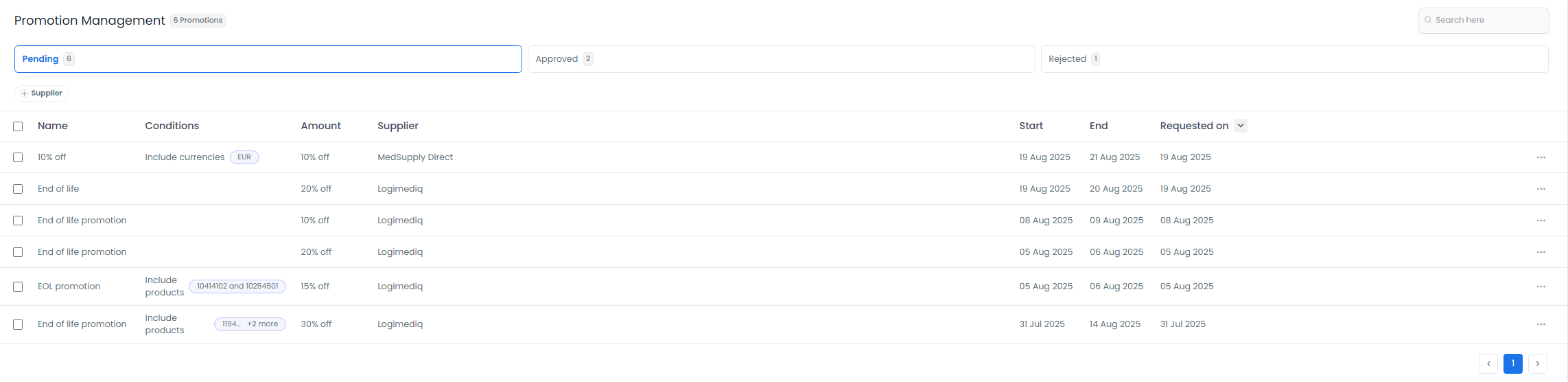
Processing Promotions
To review and process promotions:
- In the pending menu, select promotions using the checkboxes
- An action menu will appear in the top-right corner
- Choose to either approve or reject the selected promotions
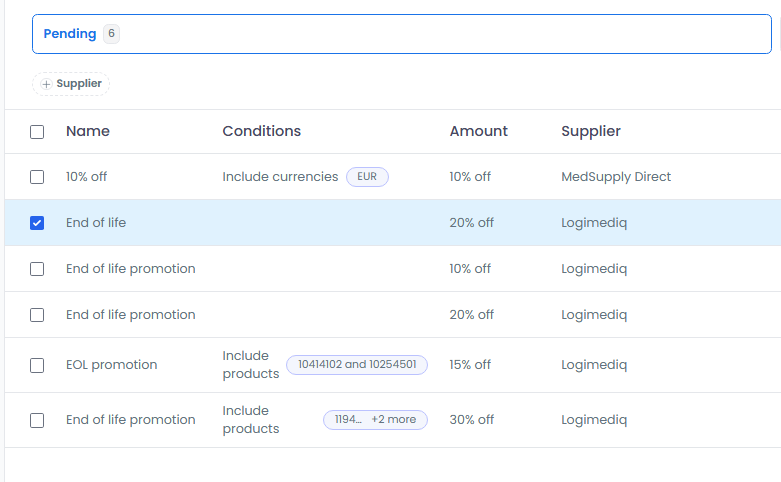
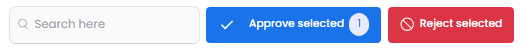
Verifying Promotion Status
After processing:
- Select the appropriate status tile (Approved/Rejected)
- View the processed promotions listed below
- Confirm the status change has been applied correctly
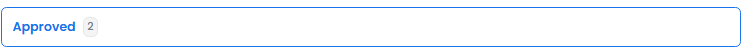
Best Practices
Efficient Promotion Management
-
Regular Monitoring:
- Check pending promotions daily
- Process requests in a timely manner
- Keep track of approval patterns
-
Careful Review:
- Verify promotion details thoroughly
- Check for compliance with policies
- Ensure proper documentation
-
Status Tracking:
- Monitor approved promotions
- Review rejection reasons
- Maintain clear records
Interactive Tutorial
Managing Promotional Campaigns
A step-by-step guide demonstrating how to process and manage promotional campaigns, including approval workflows and status tracking.