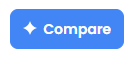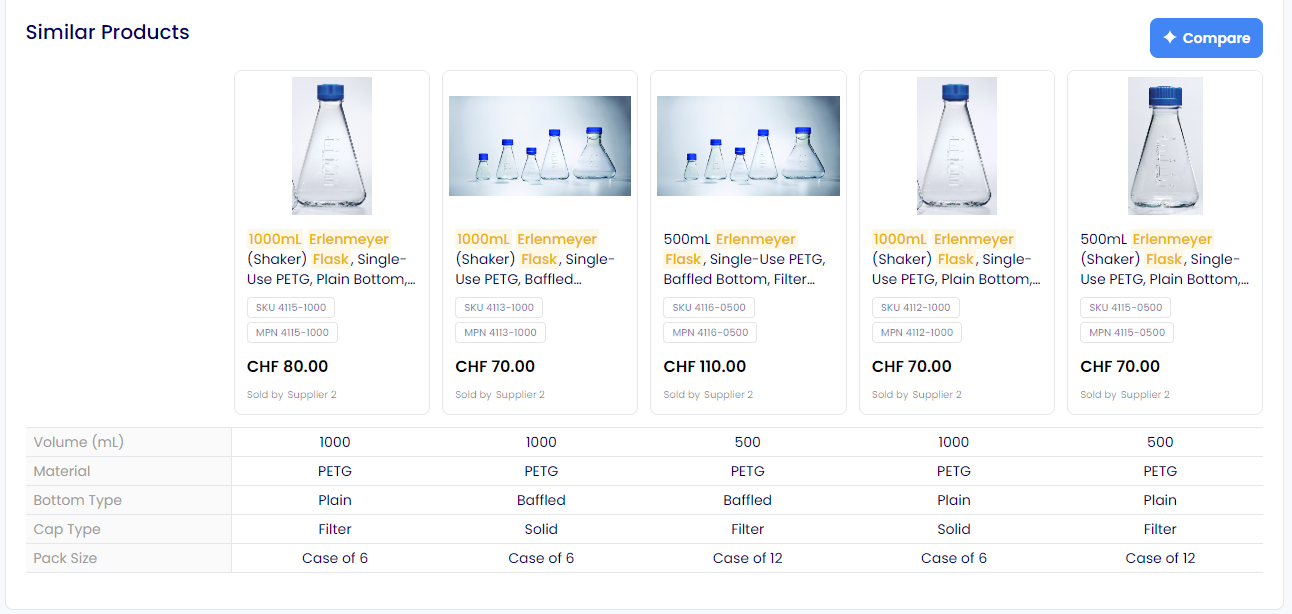Product Page
The key information and features of the product page, from specifications to similar products.
Overview
When browsing a product page, you'll notice several key areas that are designed to provide you with all the necessary information about the product you're interested in, as well as useful features to enhance your shopping experience.
About this Product
This section is typically located at the far left or top of the page and contains the product name and product images along with important figures like the number of specifications provided in product details, the number of product resources available, and the number of times the product has been purchased or added to product lists. This section is an excellent starting point for learning more about the product and what it has to offer. There is also a back arrow to the left of the product name which will return you to the previous page.
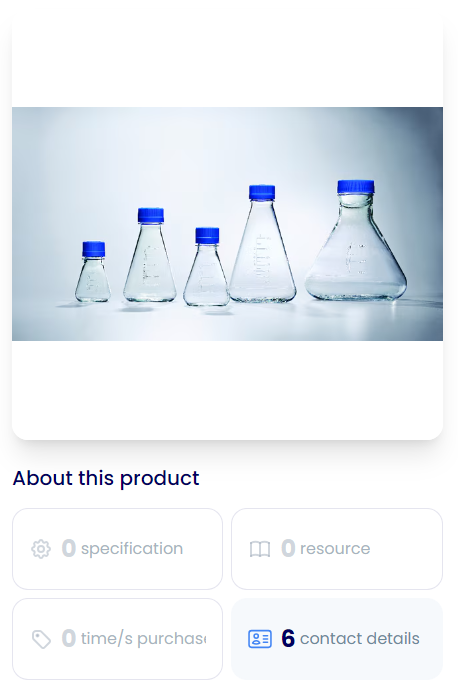
Contact Details
Clicking contact details in the About this product area will display any available supplier contact details for both the selected supplier, and the appropriate contact person or people within your organisation. Contact details for different countries can be selected by using the country flag dropdown in the top right of the contact details panel.
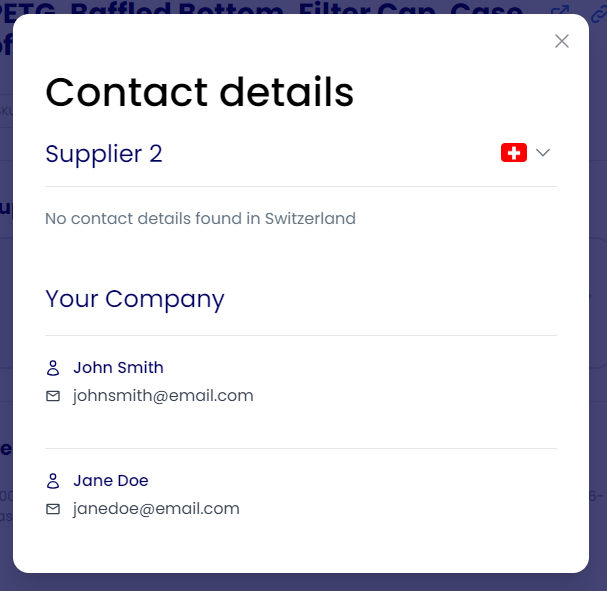
Product Details
The main product details section provides a comprehensive overview of the product, including the product name, size, codes, and a detailed description. It also includes a table of product specifications, such as materials, dimensions, and other important information that you might want to know before making a purchase. You'll also find details of every available price from each supplier, along with the ability to inquire about shipping estimates and stock levels if this information isn't readily available. This suppliers sub-area will also contain any helpful tags such as 'Cheapest'.
Next to the product name, you'll typically see two buttons. The first button is a link to the product listing or information on an external supplier website if available. The second button copies the current shop product listing URL, making it easy to share the product with others or save it for later.
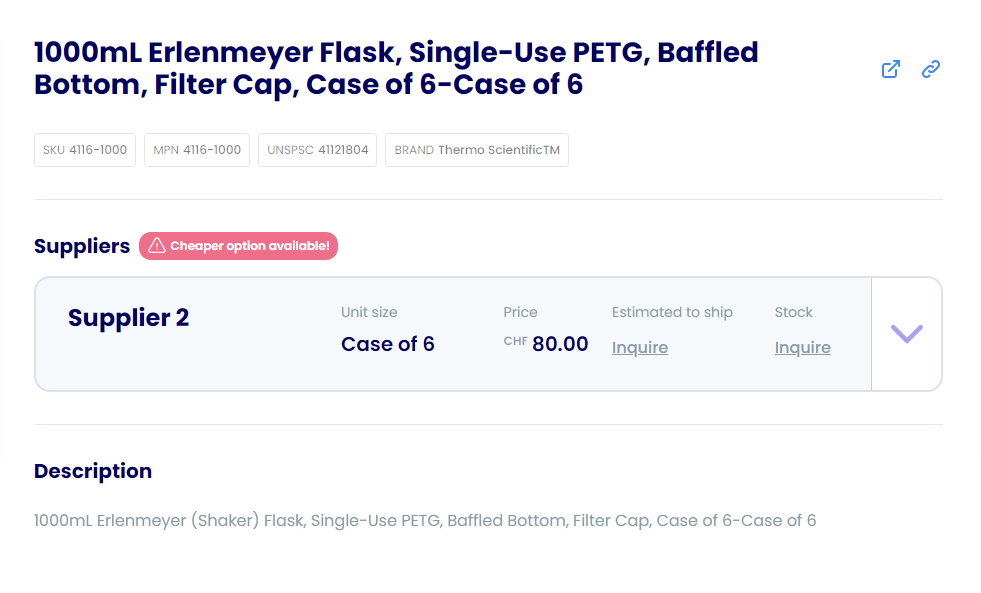
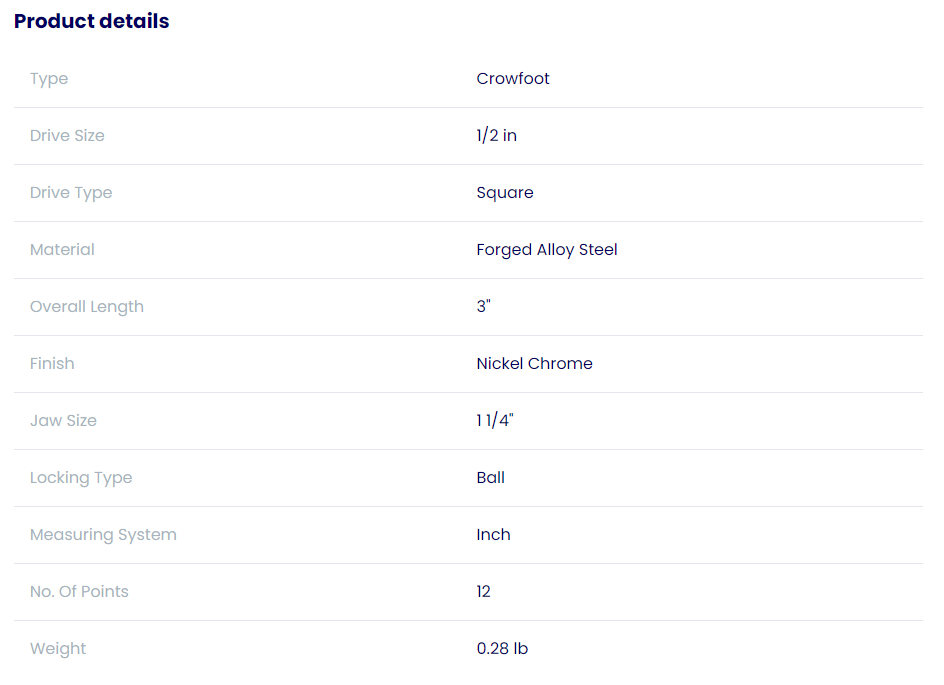
Add to Cart
The cart section is where you can select the quantity of the product you want to purchase and add it to your cart. It also provides the product identifier and enables you to use the Product Lists and Compare Products features of the shop, which can help you keep track of products you're interested in and compare them side-by-side.
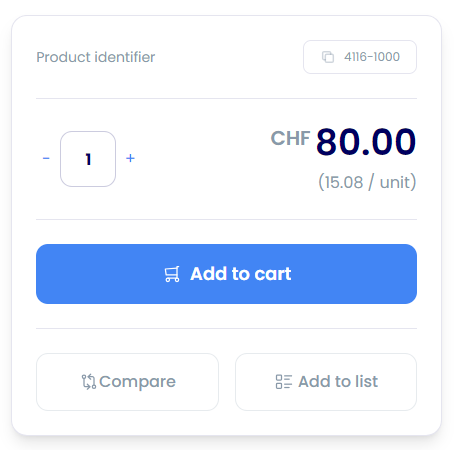
Shipping
If provided by a supplier, shipping options will be available in the cart section. This contains information such as whether it's a delivery or pickup, handling & transit times, the cutoff time for the process to begin on the next business day, and any relevant criteria that has been met to recieve this shipping option.
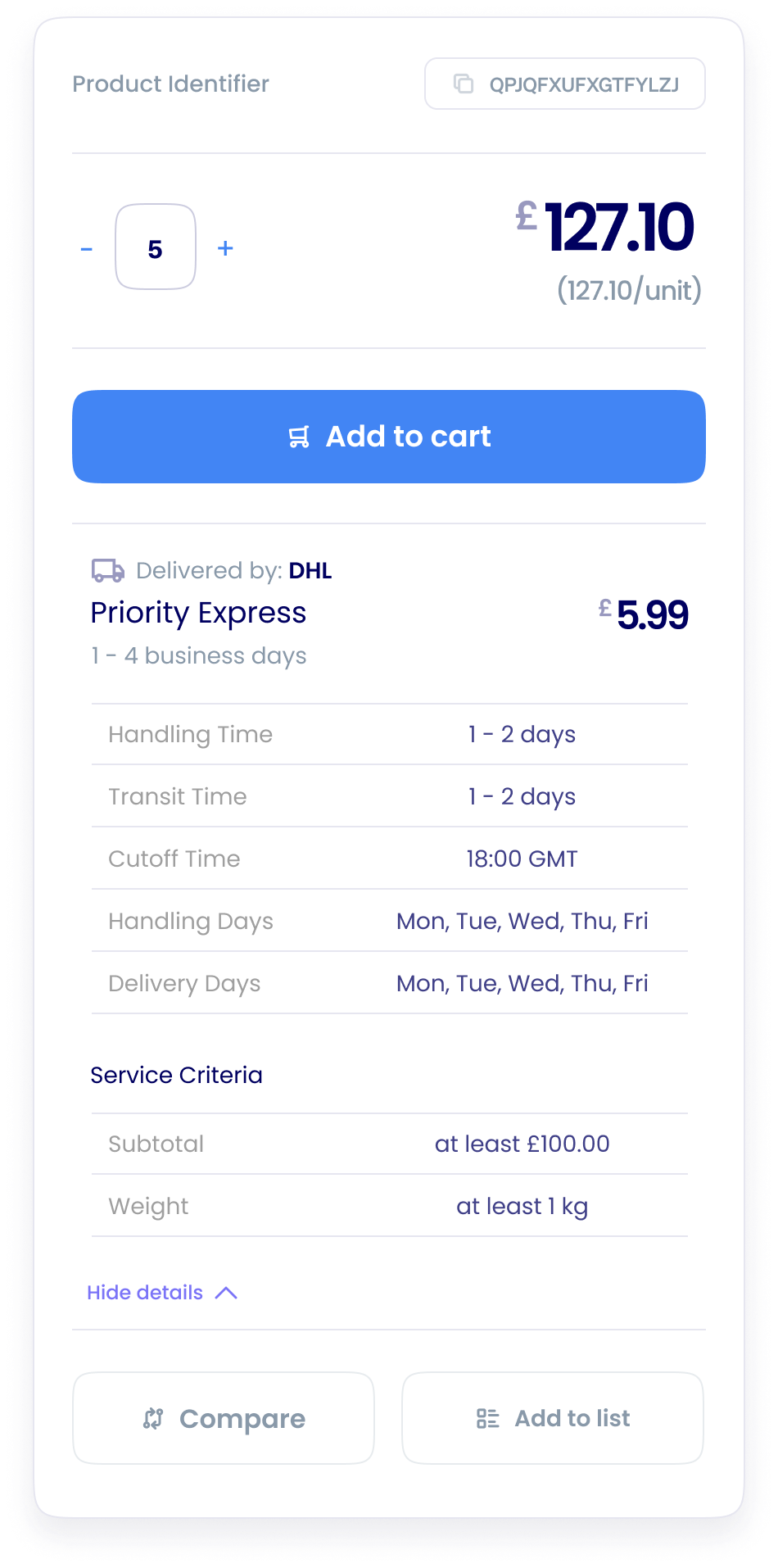
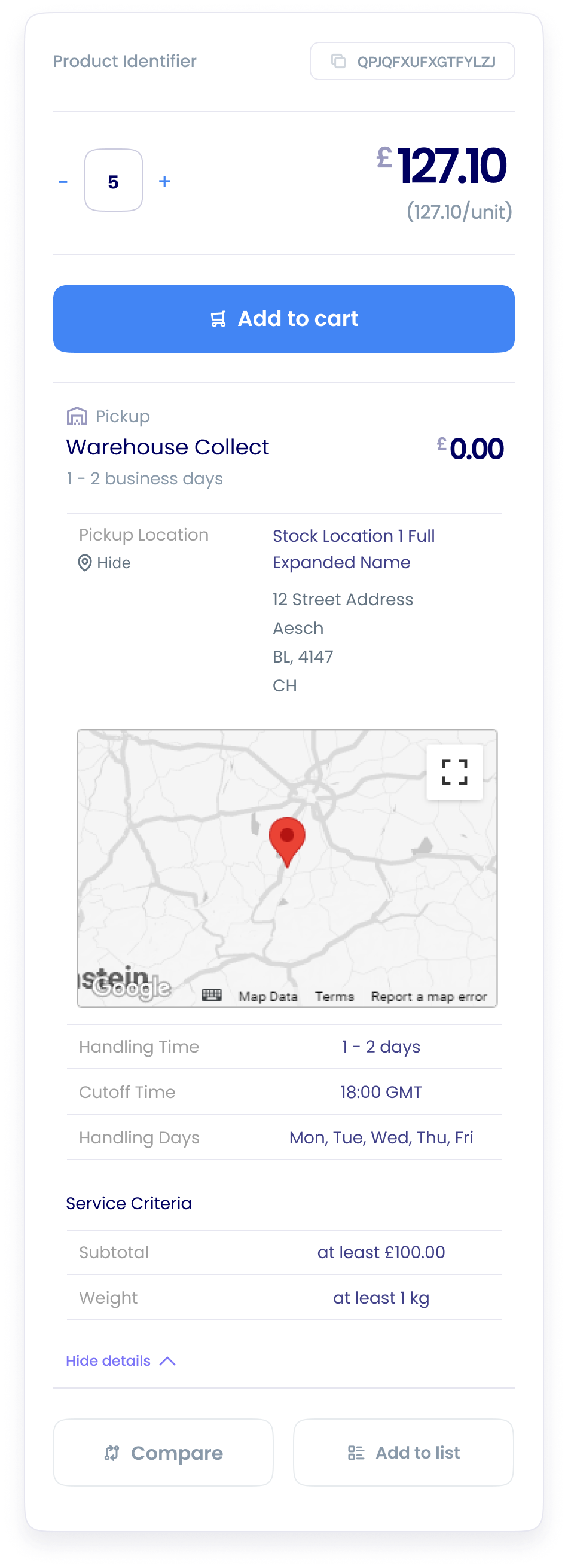
Similar Products
Finally, the similar products section provides other products that might meet your needs. This can be a useful section to check out if the product you're currently viewing doesn't quite fit your needs or if you're looking for additional options to consider.
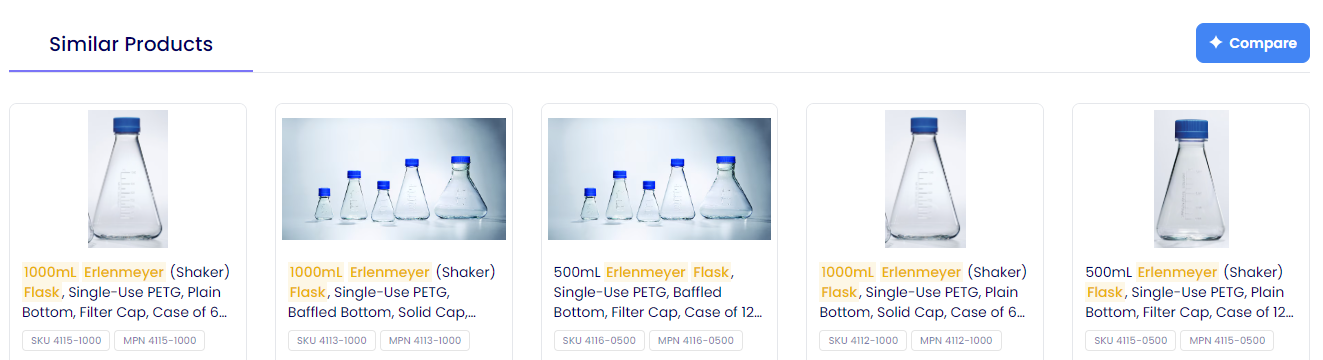
Product Compare
From the similar products area of the product page, the Compare button can be used to provide a comparison table for all of the similar products. This powerful tool uses AI to process all of the product information and provide directly comparable fields that may not have always been specified in the properties section by a supplier.