Learn how to effectively onboard to our platform and establish your product presence across multiple stores through a streamlined setup process.
Introduction
Welcome to our supplier platform! This comprehensive guide will walk you through the onboarding process and help you establish your product presence. Our structured approach ensures you can quickly start reaching customers through our network of stores.
Step 1: Account Setup
Signing Up for Axiom
Begin your journey with these simple steps:
-
Email Invitation
- Look for your invitation email
- Click the
Sign Upbutton - Start your onboarding journey
-
Account Creation
- Enter/adjust your name
- Set a secure password
- Review terms and conditions
- Click
Continueto proceed
-
Localization Settings
- Choose your preferred language
- Select your operating country
- Set your primary currency
- Confirm settings to continue
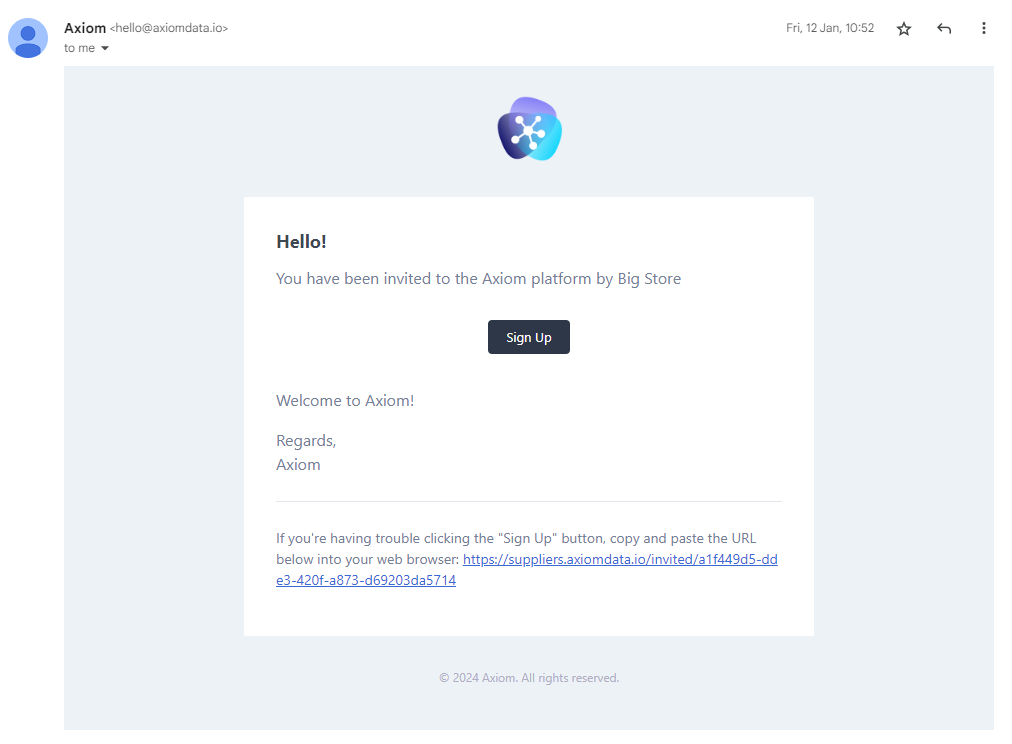
Creating a Profile
Establish your brand presence:
-
Company Information Essential details:
- Company name
- Comprehensive description
- Website URL (optional)
- UNSPSC Segment selection
-
Brand Identity Visual representation:
- Click
Insert Logo - Enter logo image URL
- Preview appearance
- Click
Updateto confirm
- Click
-
Finalization
- Review all information
- Ensure accuracy
- Click
Continue
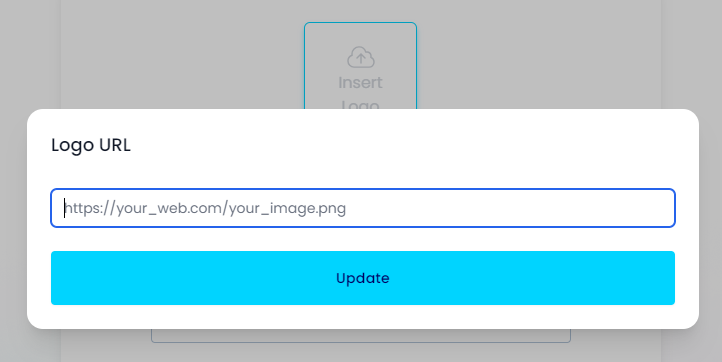
Step 2: Team Management
Initial Team Setup
Build your team efficiently:
- Add key team members
- Assign appropriate roles
- Enable collaborative work
- Skip if needed for later setup
Process:
- Enter team member email
- Select appropriate role
- Click
Addto include Continueto send invitations
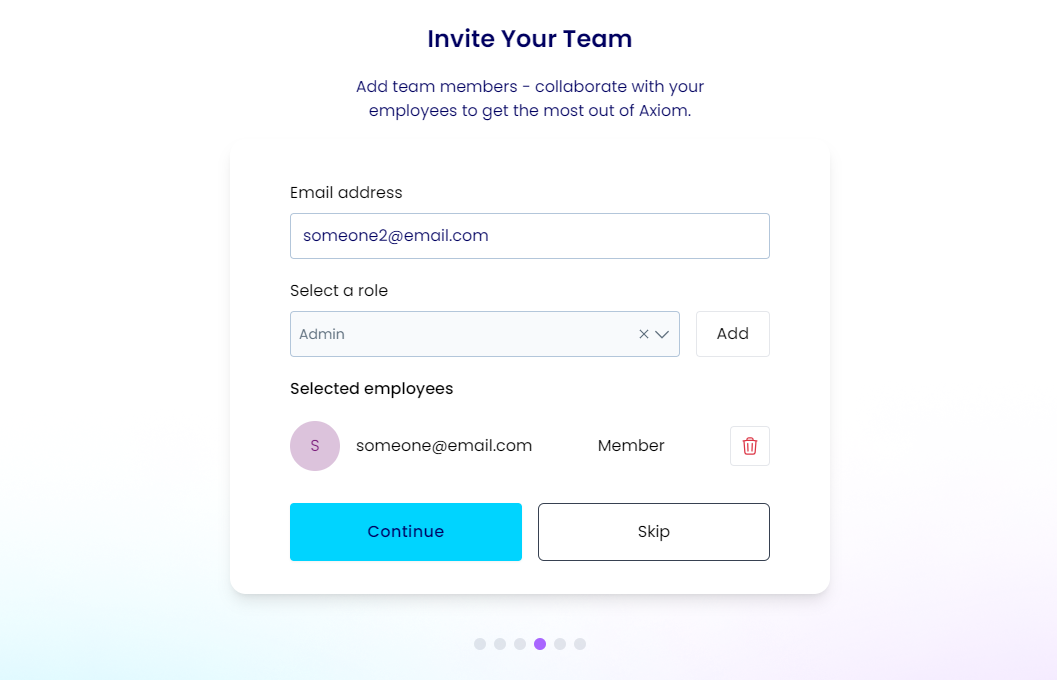
Expanding Your Team
Add team members anytime:
-
Access Settings
- Click profile icon
- Select
Settings - Or use gear icon menu
-
Member Addition
- Navigate to Team tab
- Click
+ New Member - Enter member details
- Send invitation
-
Onboarding Process
- Member receives email
- Creates account
- Gains platform access
Step 3: Product Management
Initial Product Upload
Start building your catalog:
- Use provided templates
- Upload product data
- Skip for later if needed
Process:
- Download template
- Populate product data
- Upload completed file
- Review import status

Expanding Your Catalog
Add products systematically:
-
Navigation
- Access
Productsmenu - Select
Productstab - Choose
Importoption
- Access
-
Template Usage
- Download template
- Review required fields
- Note supported fields
- Use custom fields if needed
-
Data Import
- Prepare product information
- Upload completed file
- Map custom fields if used
- Review and confirm
-
Status Monitoring
- Track import progress
- Review notifications
- Check error reports
- Address any issues
Forward error files to support@axiomdata.io for assistance with import challenges.
Product Removal
Manage catalog efficiently:
-
Access
- Navigate to
Products - Select
File Imports - Choose
Deleteoption
- Navigate to
-
Process
- Use deletion template
- Populate required fields
- Upload for processing
- Confirm changes
Step 4: Store Integration
Initial Store Connection
Begin market presence:
- Review available stores
- Request store access
- Complete onboarding
- Plan expansion strategy
Expanding Store Presence
Grow your reach:
-
Store Discovery
- Navigate to Stores
- Review available options
- Assess requirements
- Plan connections
-
Connection Process
- Request store access
- Await approval
- Track pending requests
- Monitor connections
Store operator approval is required for each connection. Ensure your profile and products meet store requirements.
Step 5: Price Management
Price List Implementation
Establish your pricing:
-
Navigation
- Access
File Imports - Select price import
- Choose CSV option
- Access
-
Template Usage
- Download price template
- Review required fields
- Note store ID requirements
- Prepare price data
-
Import Process
- Upload completed file
- Monitor progress
- Review notifications
- Address any errors
Best Practices
Optimize your setup:
- Profile Completion: Ensure all details are accurate
- Team Structure: Plan role assignments carefully
- Product Data: Prepare comprehensive information
- Store Selection: Choose appropriate markets
- Price Strategy: Review competitive positioning
Success Tips
- Keep product data current
- Monitor store connections
- Update pricing regularly
- Maintain team access
- Track import status
- Step 1: Account Setup
- Signing Up for Axiom
- Creating a Profile
- Step 2: Team Management
- Initial Team Setup
- Expanding Your Team
- Step 3: Product Management
- Initial Product Upload
- Expanding Your Catalog
- Product Removal
- Step 4: Store Integration
- Initial Store Connection
- Expanding Store Presence
- Step 5: Price Management
- Price List Implementation
- Best Practices
- Success Tips