Live Availability
Learn how to implement and manage automated stock level tracking to provide buyers with accurate, real-time product availability information.
Overview
Live Availability automates stock level tracking by checking your product pages in real-time. This integration ensures buyers always see current stock information, reducing manual updates and preventing orders for unavailable items.
Key Features
The Live Availability system provides:
- Real-time Updates: Automatic stock level checking
- Flexible Configuration: Normal and Advanced scraping modes
- Bulk Management: CSV import capabilities
- Individual Control: Per-product URL settings
- Testing Tools: URL compatibility verification
Feature Benefits
Live Availability enhances your operations through:
- Automated stock level updates
- Reduced manual inventory management
- Prevention of out-of-stock orders
- Accurate availability information
- Streamlined inventory tracking
Setting Up Live Availability
Initial Configuration
- Access Settings
- Navigate to
Products→Live Availability
- Navigate to
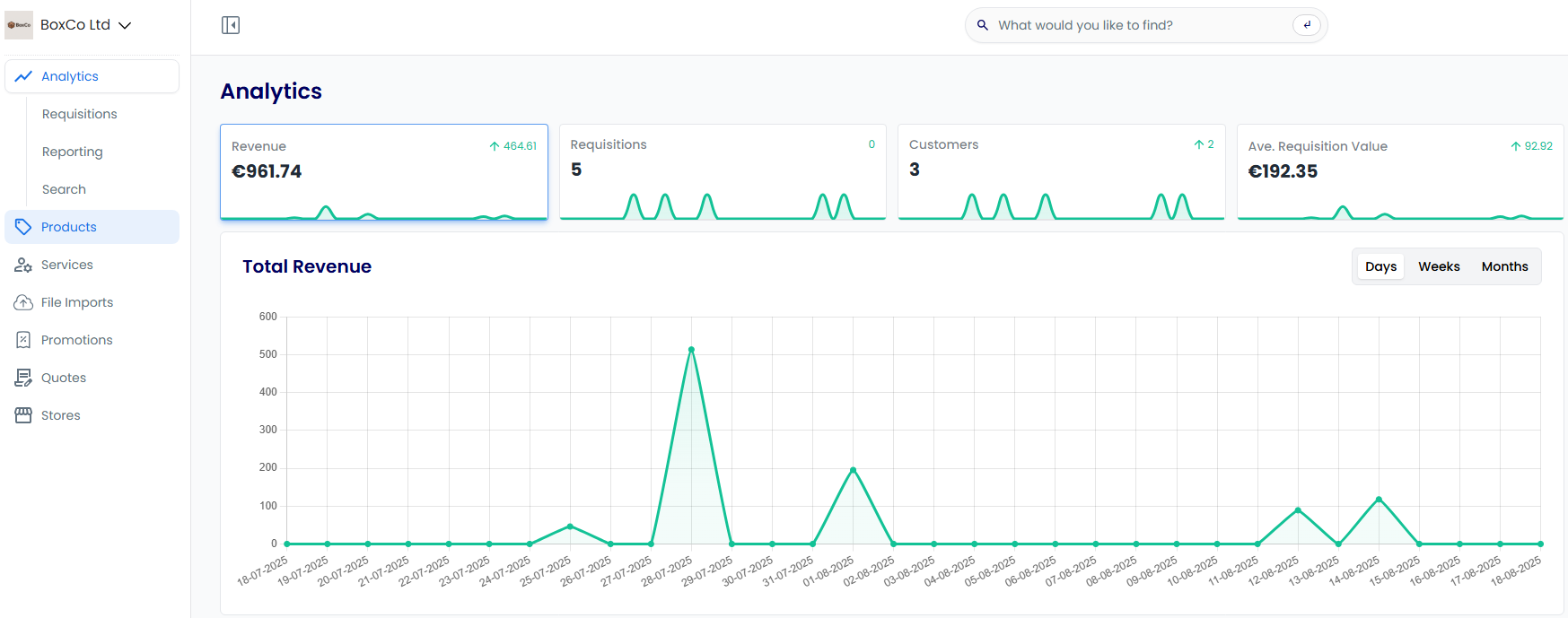
- Menu Selection
- Choose
Live Availability
- Choose
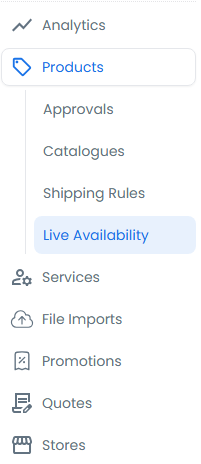
- Feature Controls
- Locate scraping settings
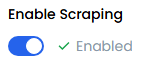
Mode Selection
Choose the appropriate scraping mode:
-
Normal Mode
- Standard configuration
- Faster processing
- Default choice for most sites
-
Advanced Mode
- Enhanced compatibility
- Additional processing options
- Use when Normal mode isn't effective
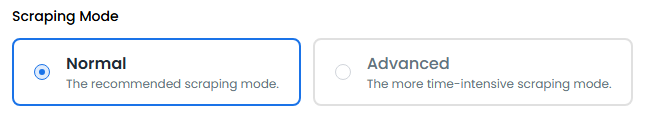
Configuration Settings
Customize your setup:
- Adjust scraping parameters
- Set update frequencies
- Configure timeout settings
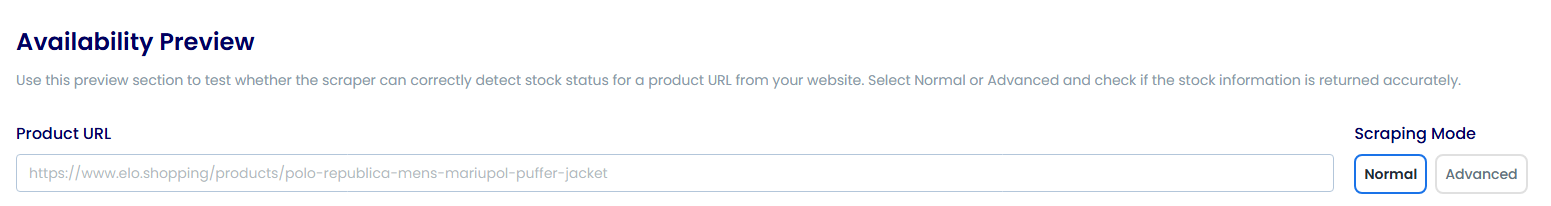
Testing Implementation
Verify functionality:
- Enter test product URL
- Run availability check
- Verify results accuracy
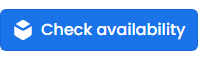

Note: If neither mode provides accurate results, maintain manual stock updates instead.
Managing Stock URLs
CSV Import Method
Efficiently add multiple URLs:
- Include URLs in
stock_urlfield - Process bulk updates
- Maintain data consistency
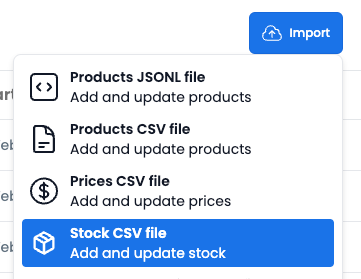
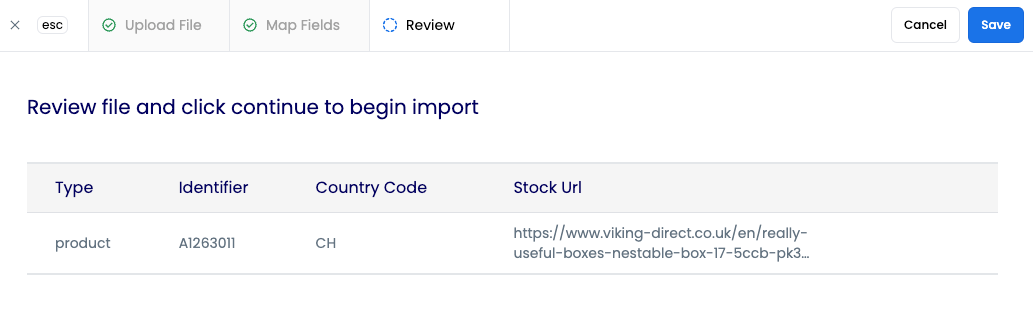
Individual Product Updates
Update specific products:
- Access Products section
- Select target product
- Edit Stock panel
- Update URL information
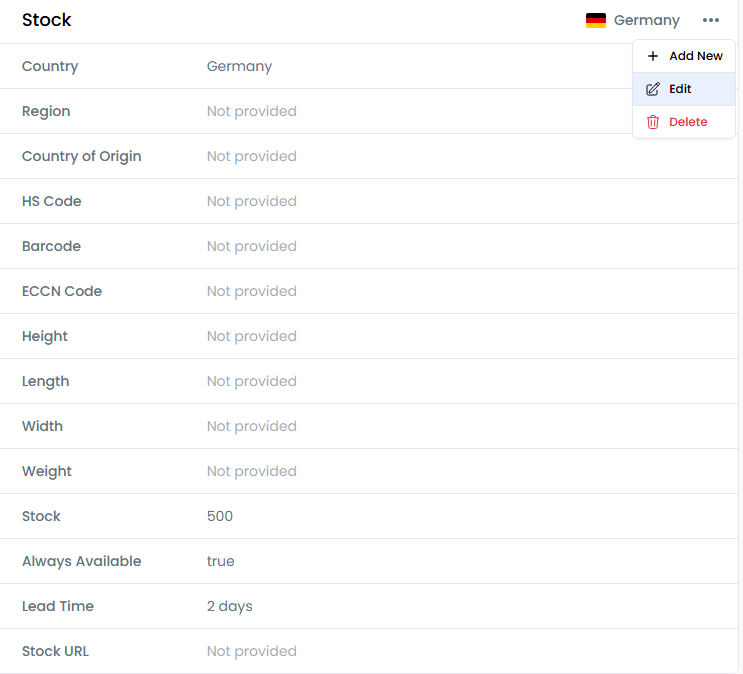
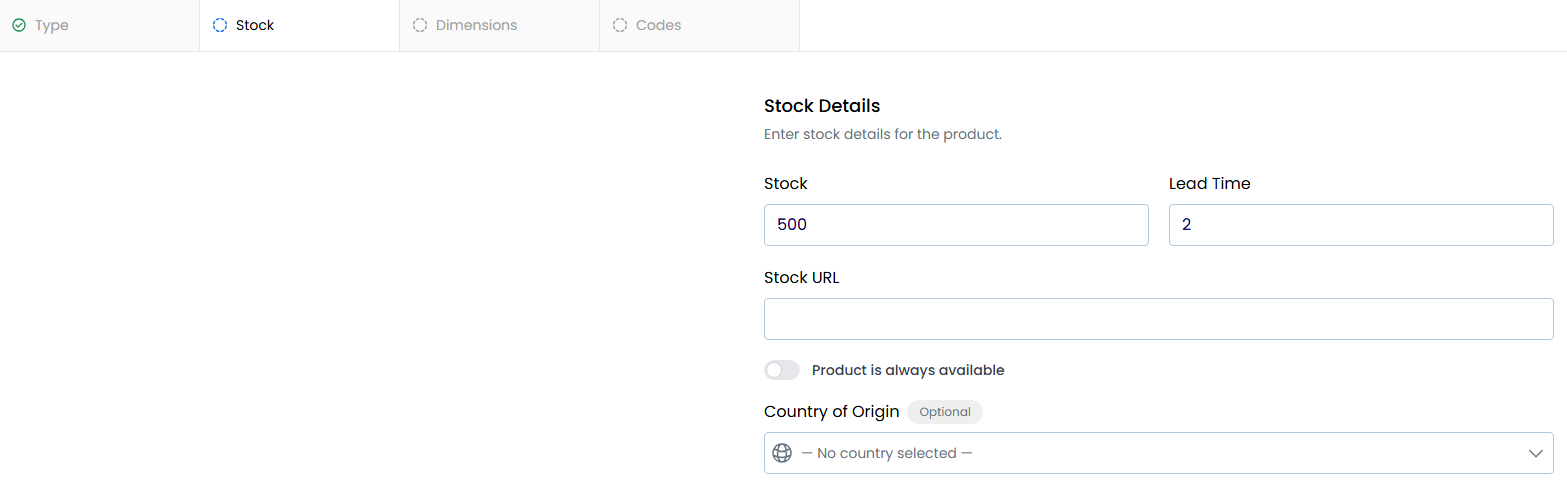
Feature Activation
Final Setup
Complete implementation:
- Return to Live Availability
- Enable scraping feature
- Confirm mode selection
- Save configuration
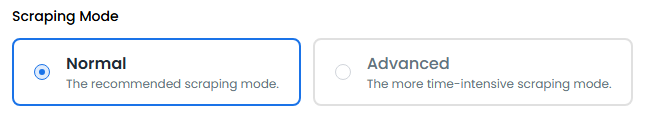
Best Practices
Configuration
- Test thoroughly before activation
- Start with Normal mode
- Document working settings
- Monitor update frequency
URL Management
- Use consistent URL formats
- Verify URL accessibility
- Update invalid URLs promptly
- Maintain URL documentation
TIP
Regularly verify stock URL accuracy to ensure continuous availability tracking.