RFQ Settings
Learn how to effectively manage Request for Quotation (RFQ) responses by configuring user responsibilities across specific stores and regions.
Overview
RFQ Settings provide granular control over your quote response process. This feature enables you to create structured workflows by defining who can respond to RFQs based on stores and geographic locations.
Key Features
The RFQ Settings system offers:
- Store-specific Configuration: Customize settings per marketplace
- Regional Control: Define country-specific response teams
- User Assignment: Delegate quote responsibilities
- Multiple Configurations: Support various business scenarios
- Centralized Management: Control all settings from one interface
Creating RFQ Settings
Initial Setup
- Access Quotes
- Click
Quotesin navigation
- Click
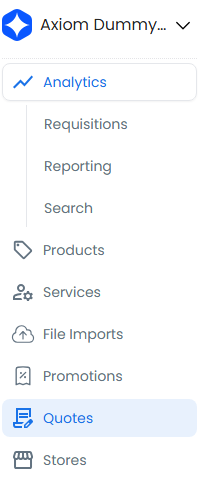
- Settings Access
- Select
Quote Settings
- Select
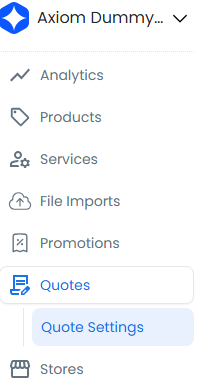
- Create Setting
- Click
New Setting
- Click
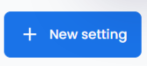
Configuration Steps
- Store Selection
Choose target marketplace:
- Select specific store
- Review store details
- Confirm selection
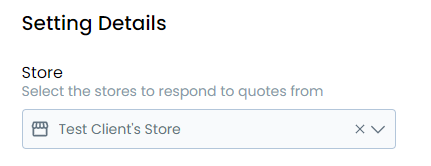
- User Assignment
Define response team:
- Select qualified users
- Assign responsibilities
- Confirm team members
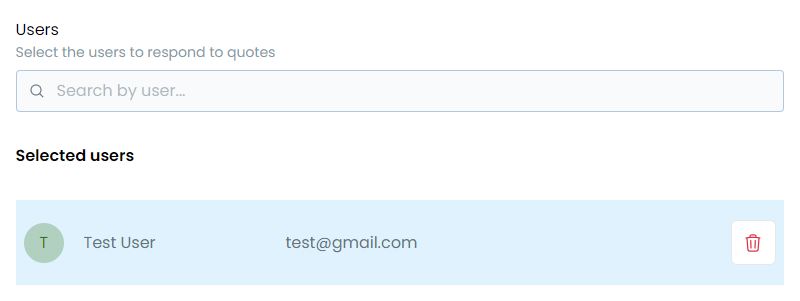
- Geographic Coverage
Set regional scope:
- Choose target countries
- Define service areas
- Confirm coverage
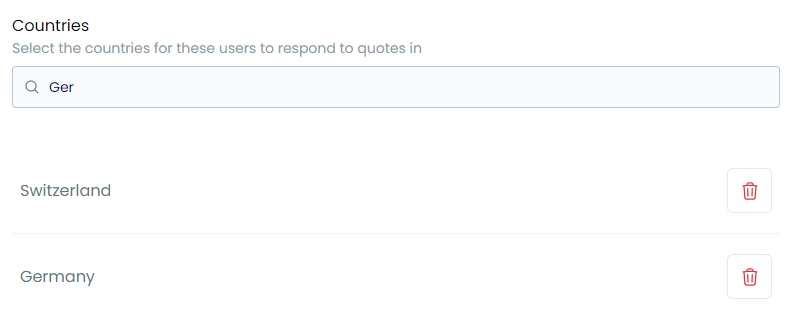
Managing Settings
Configuration Control
Access comprehensive management options:
- Edit existing settings
- Remove outdated configurations
- Create new setups
- Monitor active settings
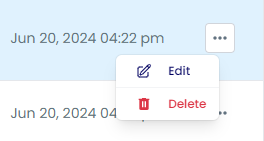
Best Practices
Configuration Strategy
- Align settings with team expertise
- Consider time zones for coverage
- Match skills to market needs
- Maintain backup assignments
Team Management
- Define clear responsibilities
- Update assignments promptly
- Document configuration logic
- Review settings regularly
Regional Setup
- Consider language requirements
- Account for market differences
- Ensure adequate coverage
- Monitor response times
TIP
Review and update your RFQ settings regularly to maintain optimal response capabilities across all markets.
RFQ Settings Tutorial
Master RFQ configuration with our comprehensive video guide:
Success Tips
Optimize your RFQ management:
- Configure settings before connecting to new stores
- Maintain current user assignments
- Document regional configurations
- Review coverage regularly